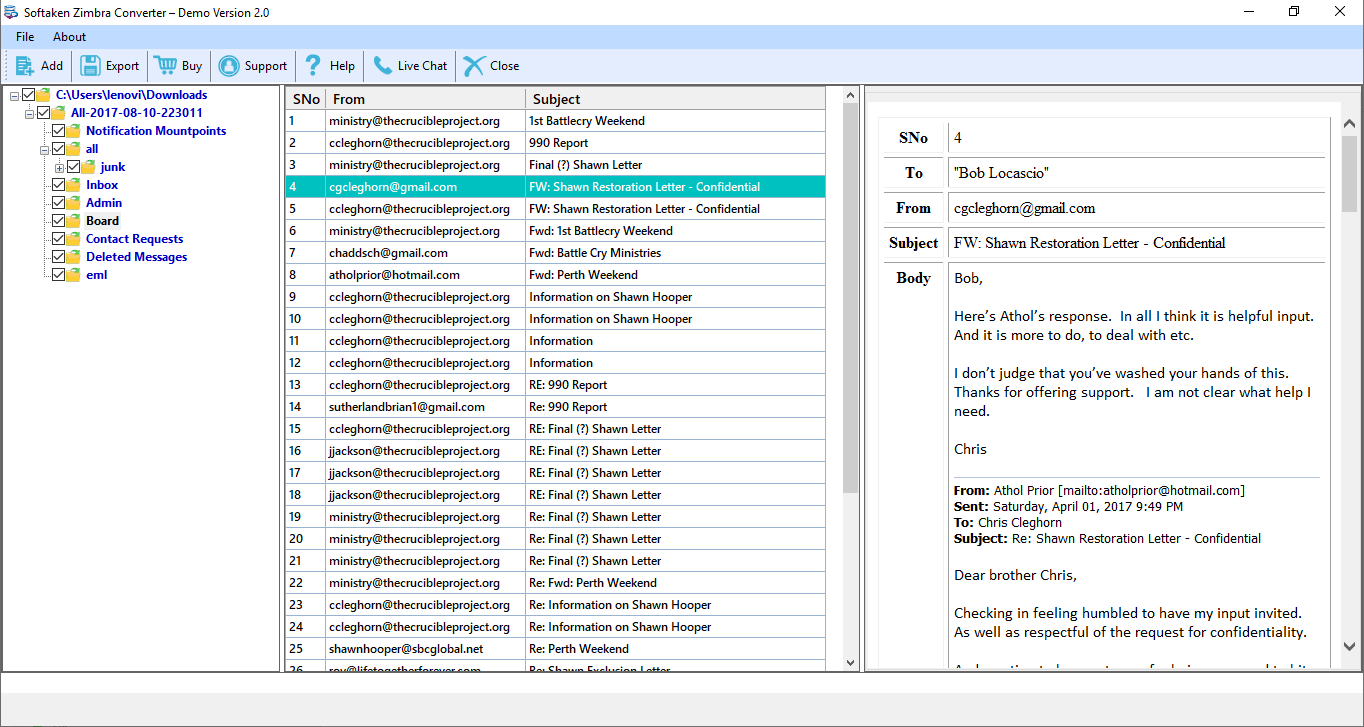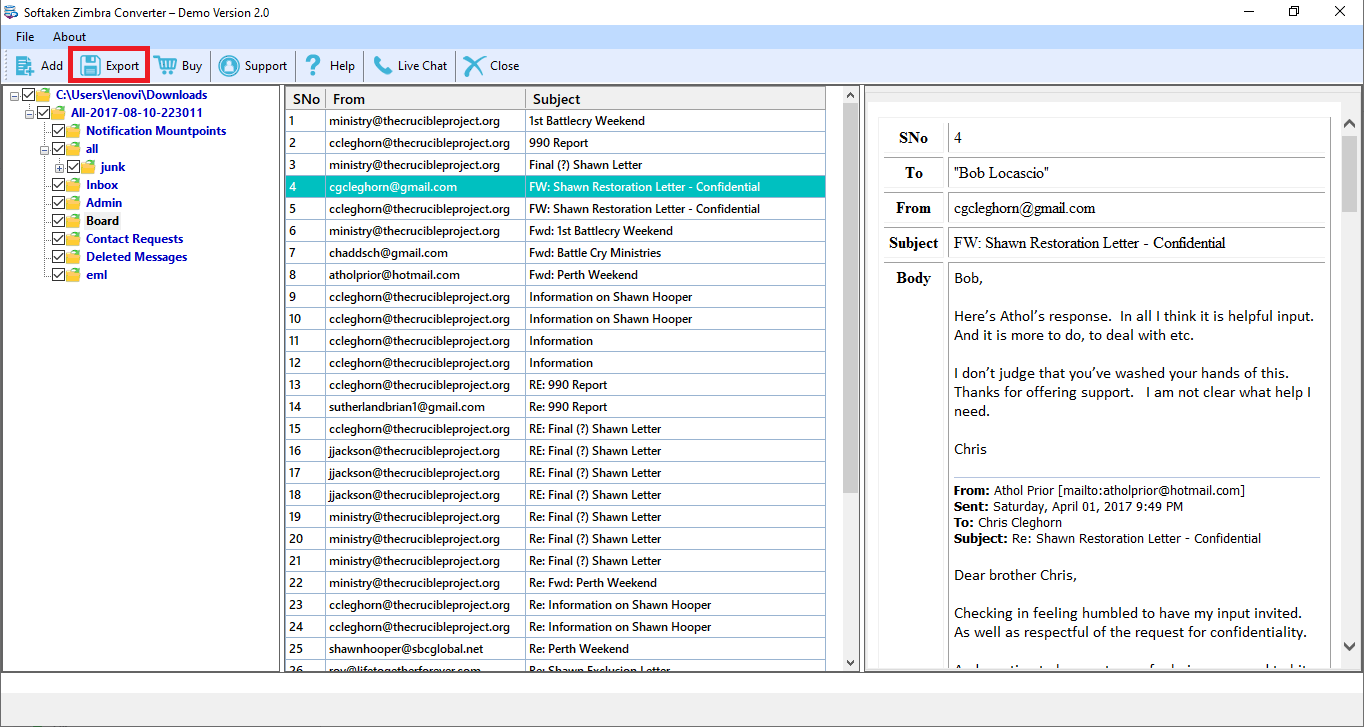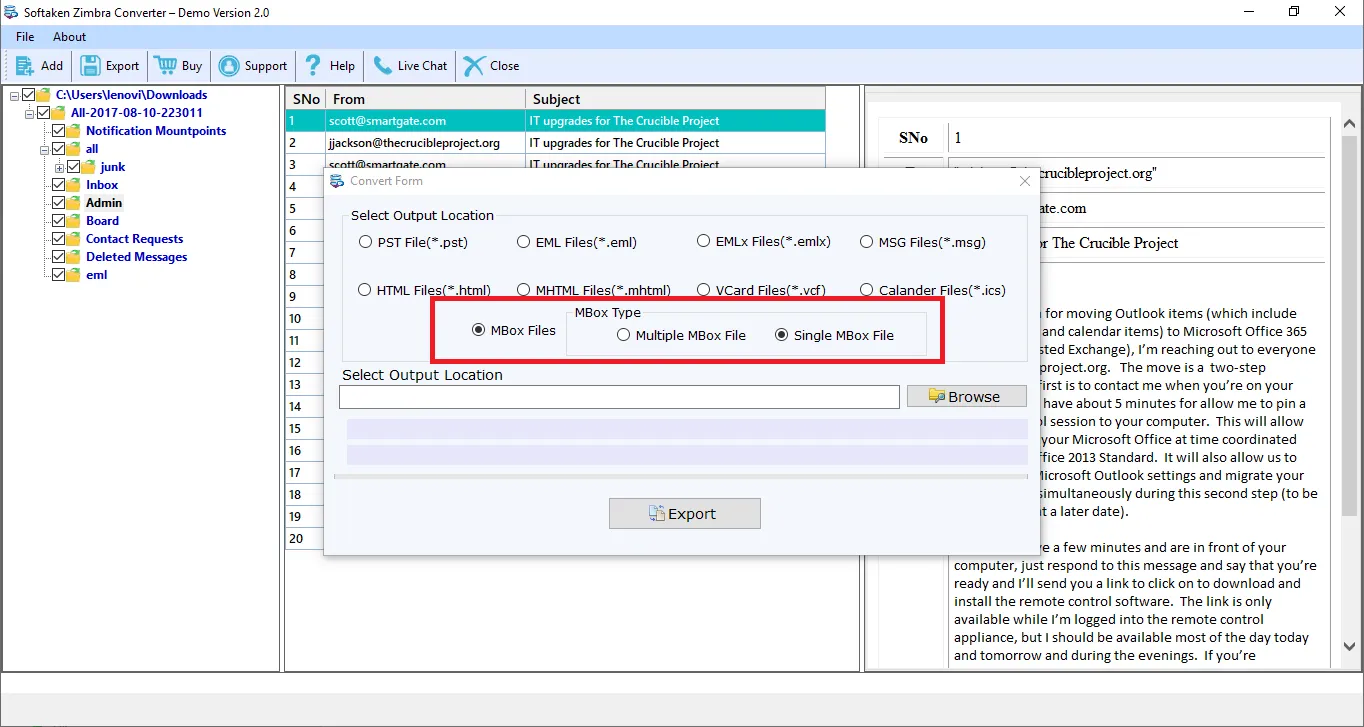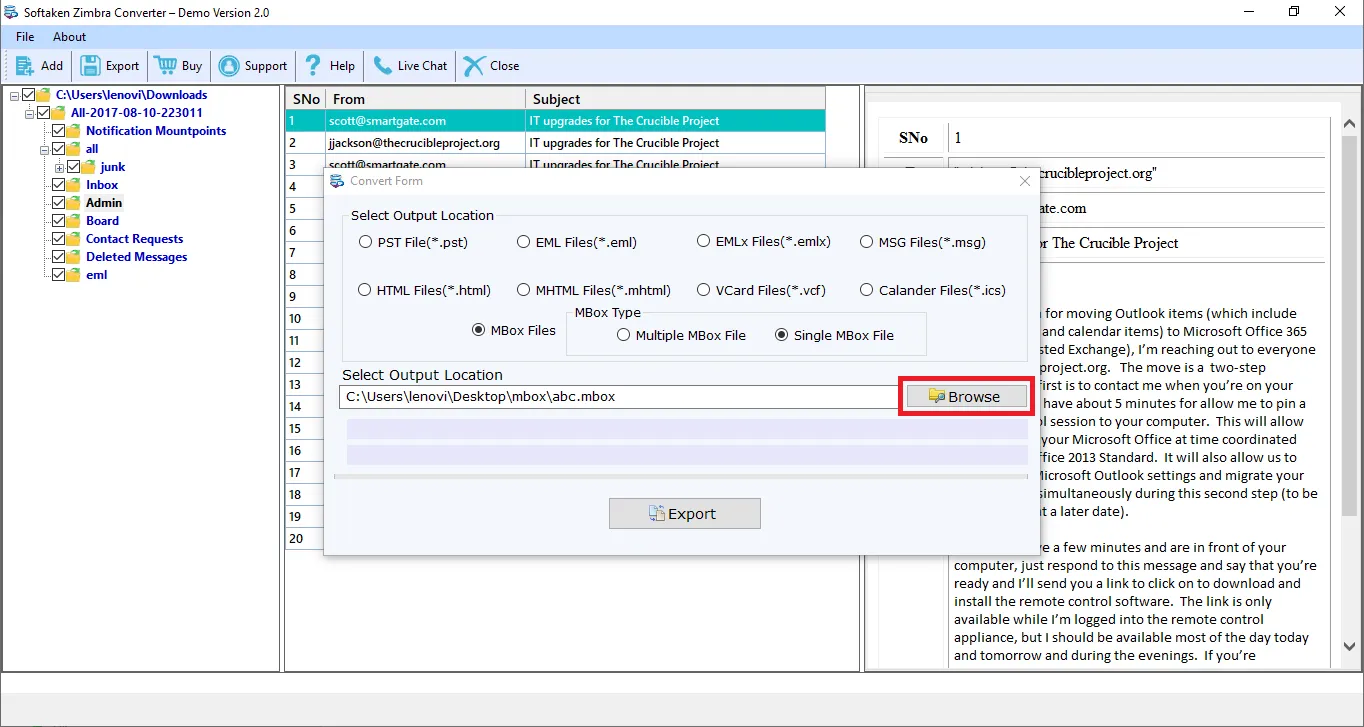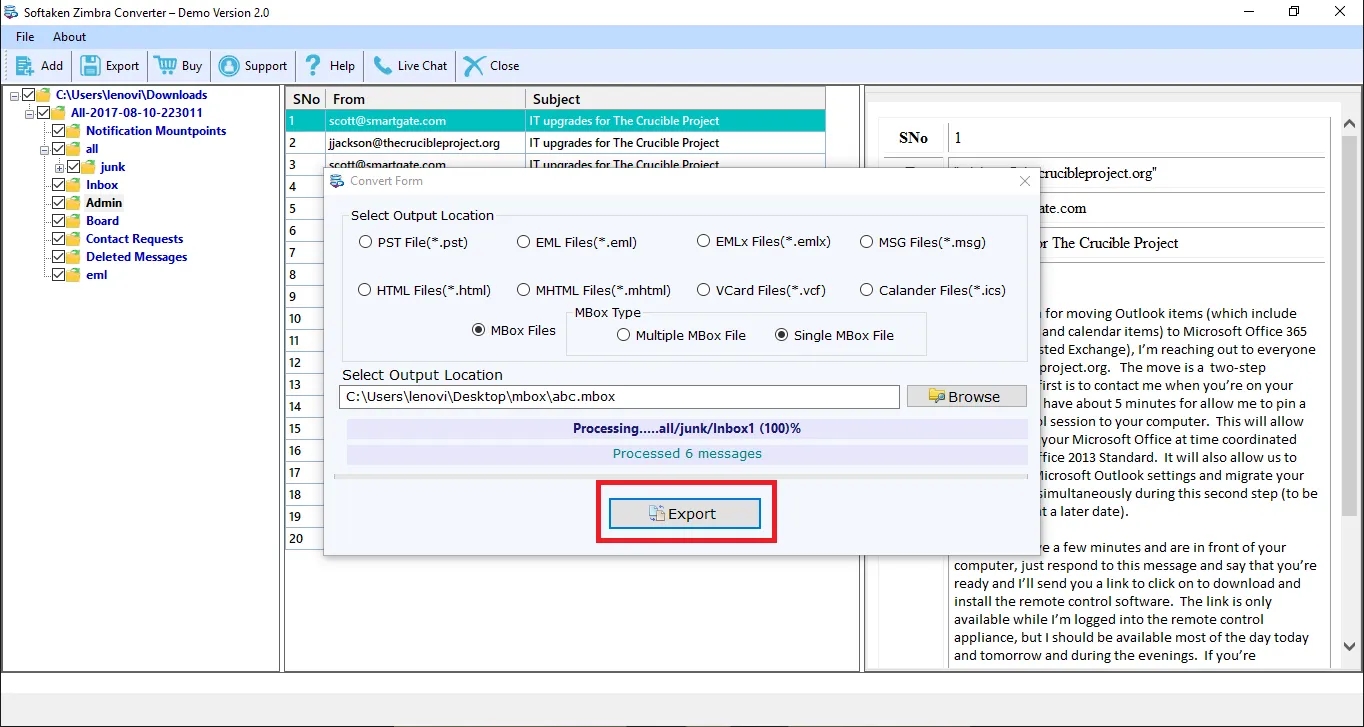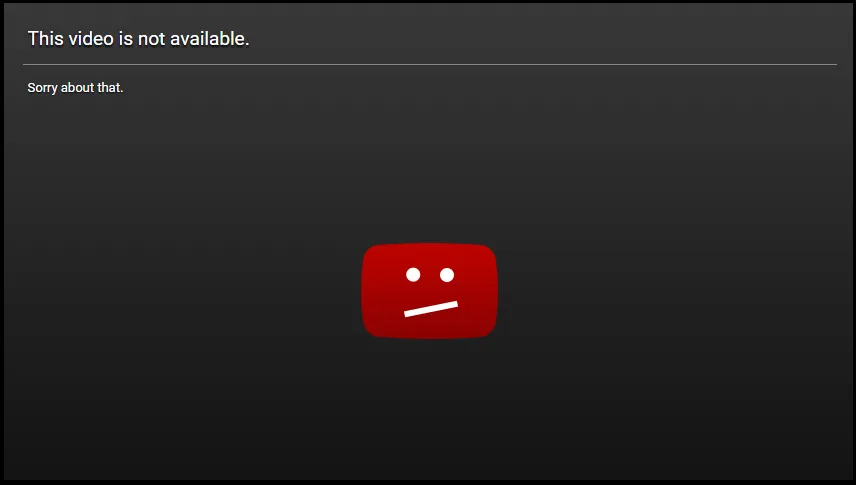Download Free TGZ to MBOX Converter Software
Total Ratings: 231- Average Rating: 4.7 out of 5Download Free TGZ to MBOX Converter Software which is a fast, accurate & reliable conversion app to access Zimbra data on Thunderbird, Mac Mail, and multiple MBOX supportive email clients.
- A secure app evaluated rigorously for quality results
- Lifetime license validity
- Export only user’s directed TGZ files only
- Convert data at fast speed
- Show preview of the selected TGZ files
- Complete migration by exporting all email properties and attachments
- Enable you to access Zimbra files on Thunderbird, Apple Mail, and multiple other platforms
- Save resultants locally
- Run smoothly on all the latest Windows including Wins 10, 8, 7, XP & Vista