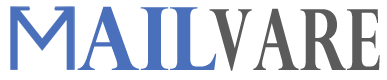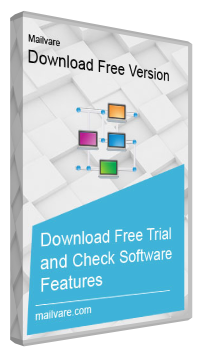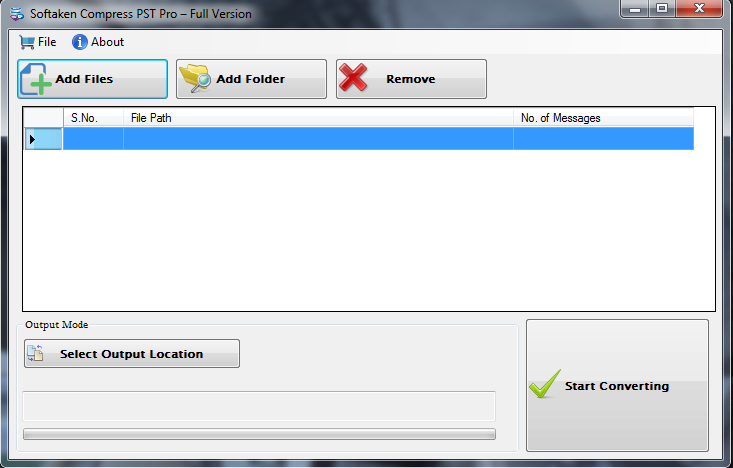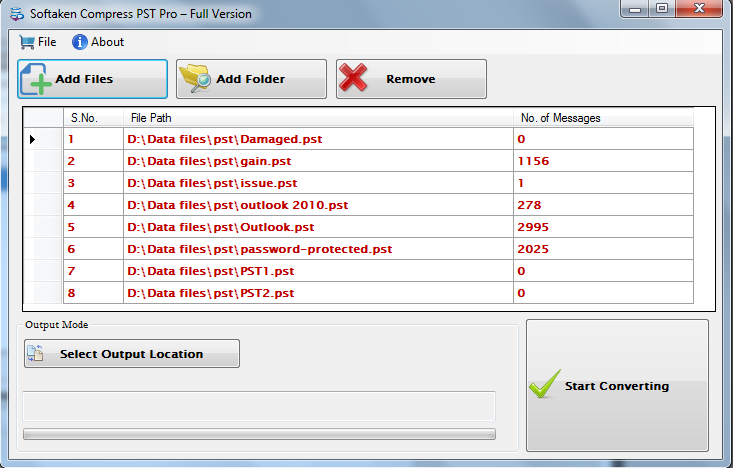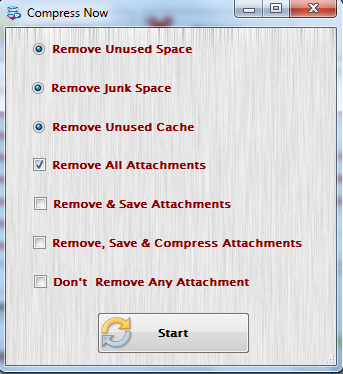Download Compress PST Freeware
Free software to compress and compact PST files in a smooth manner and reduce their size. Bulk loading of Outlook PST files to compress. There is no need for Outlook installation to compress PST file with this application.
- Compress single or multiple PST files at one time
- Compact PST file by removing & saving attachment separately
- Option to remove, save, and compress attachments
- Any large PST file can be loaded to reduce its size
- Compress PST file created by any Outlook version
- Allow screening of PST files before compressing them
- Offer comprehensive and attractive graphical user interface
- Retains integrity of PST files even after compression
- Offer wide support to Windows platforms