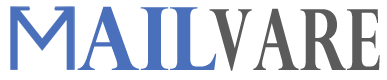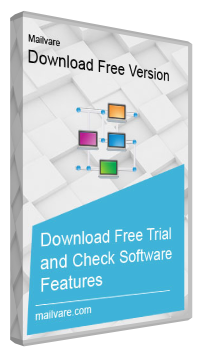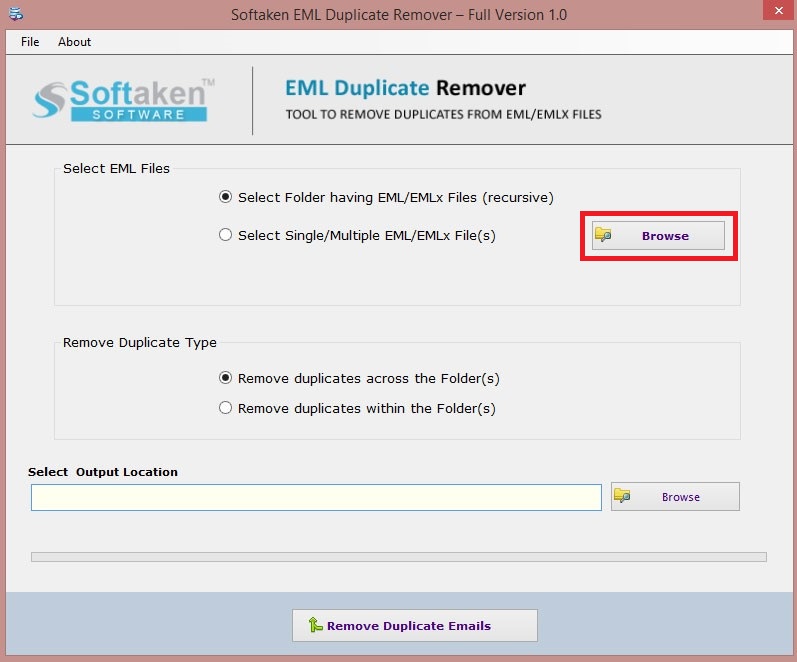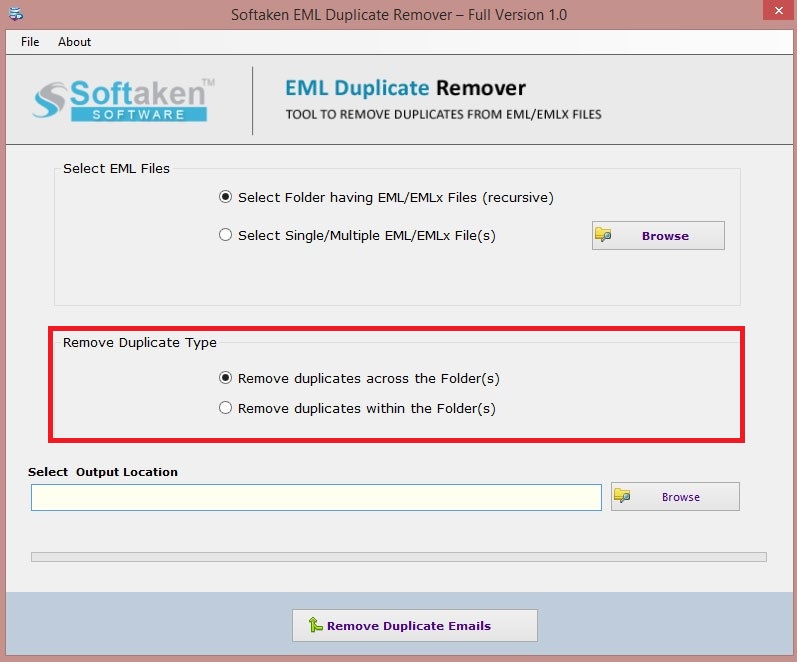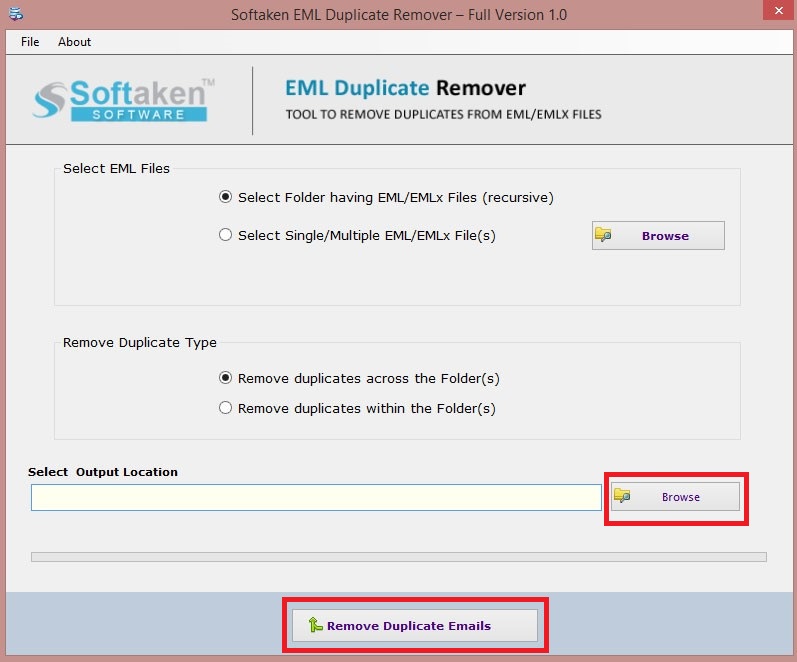Download EML Duplicate Remover
Download Mailvare Free EML File Duplicate Remover to remove duplicate emails from Windows Live Mail, Thunderbird, Outlook Express, eM client, etc. It supports bulk processing of EML and EMLX files to remove duplicates. An instant removal of EML duplicates from all folders or from selected folders on all Windows platforms.
- Support multiple EML files at a time to remove duplicates
- Provide multiple options to remove duplicate items
- Creates a new EML file having no duplicates in it
- Remove EMLX file duplicates easily
- Support emails of Windows Live Mail, Thunderbird, Apple Mail, eM Client, etc.
- Unlimited EML files loading to eliminate duplicates
- Comfortably installed on Windows 64-bit and 32-bit editions
- Provide safety to email attachments and email formatting
- Keep data structure intact throughout the duplicate removal task
- Workable without installation of any email client