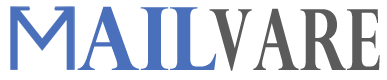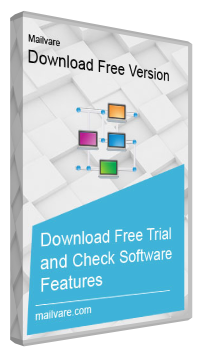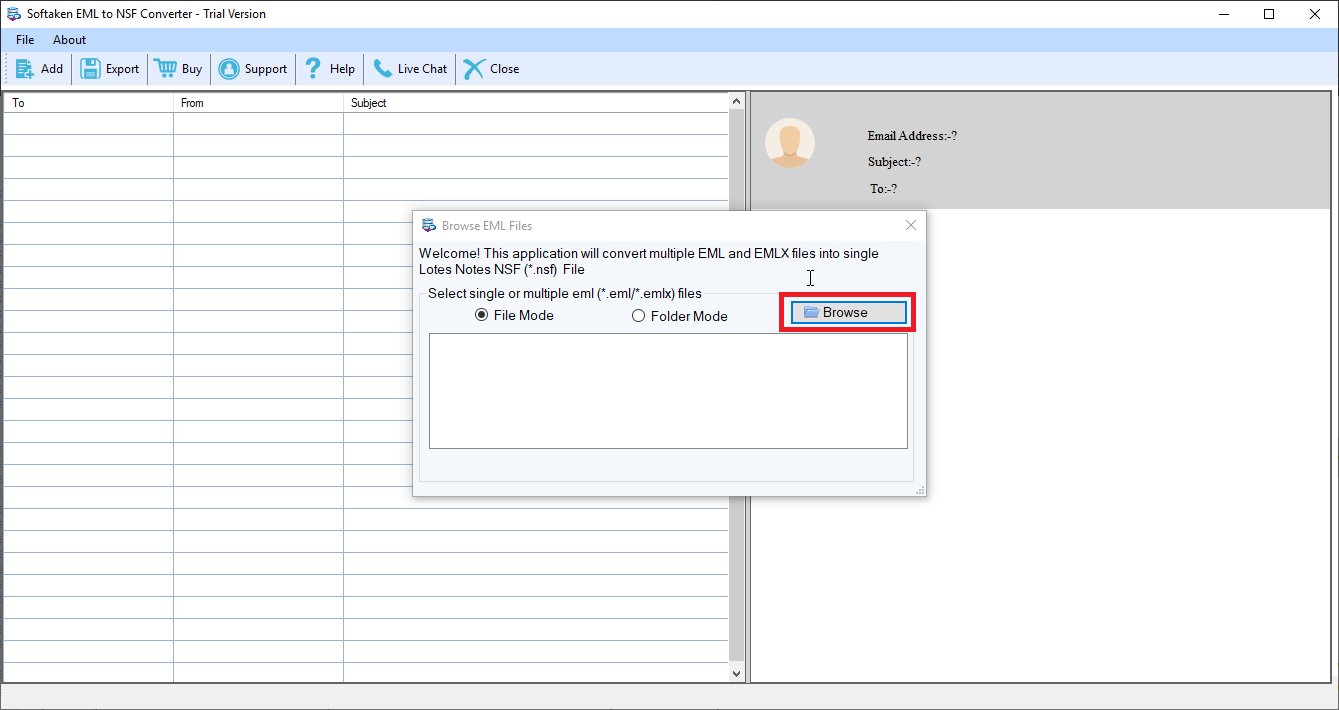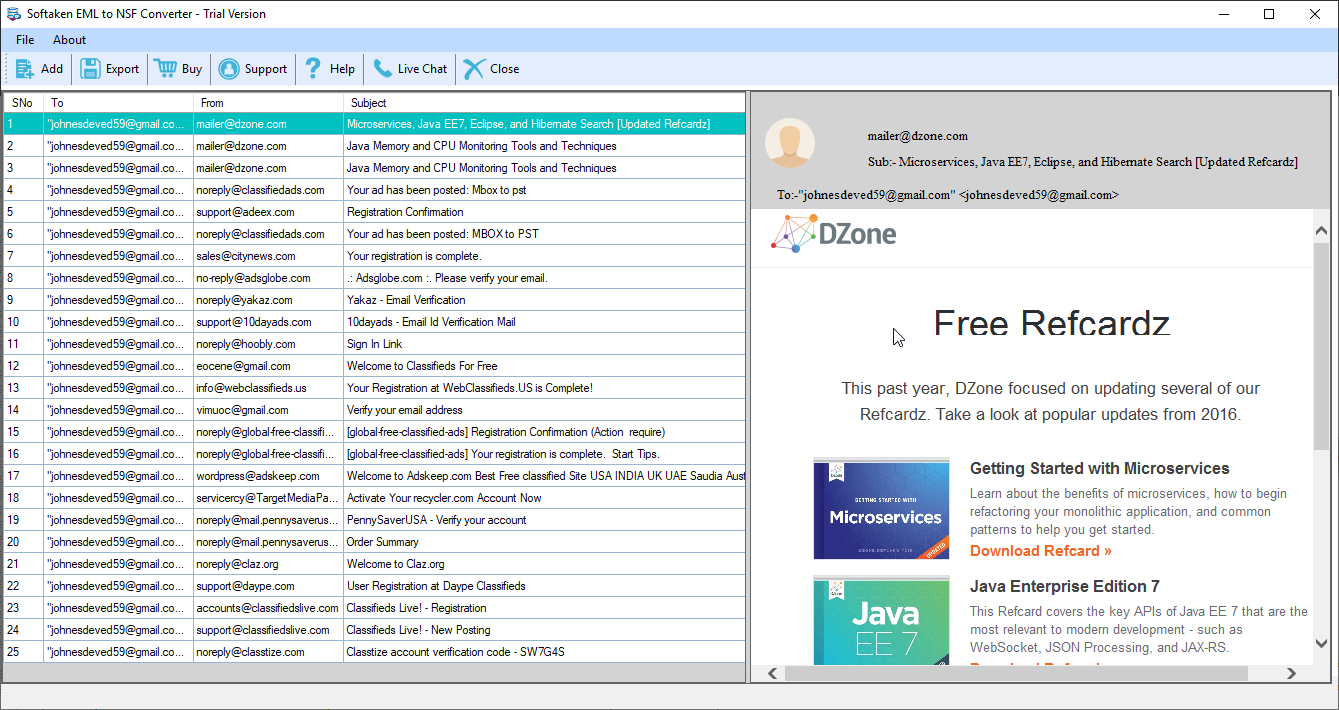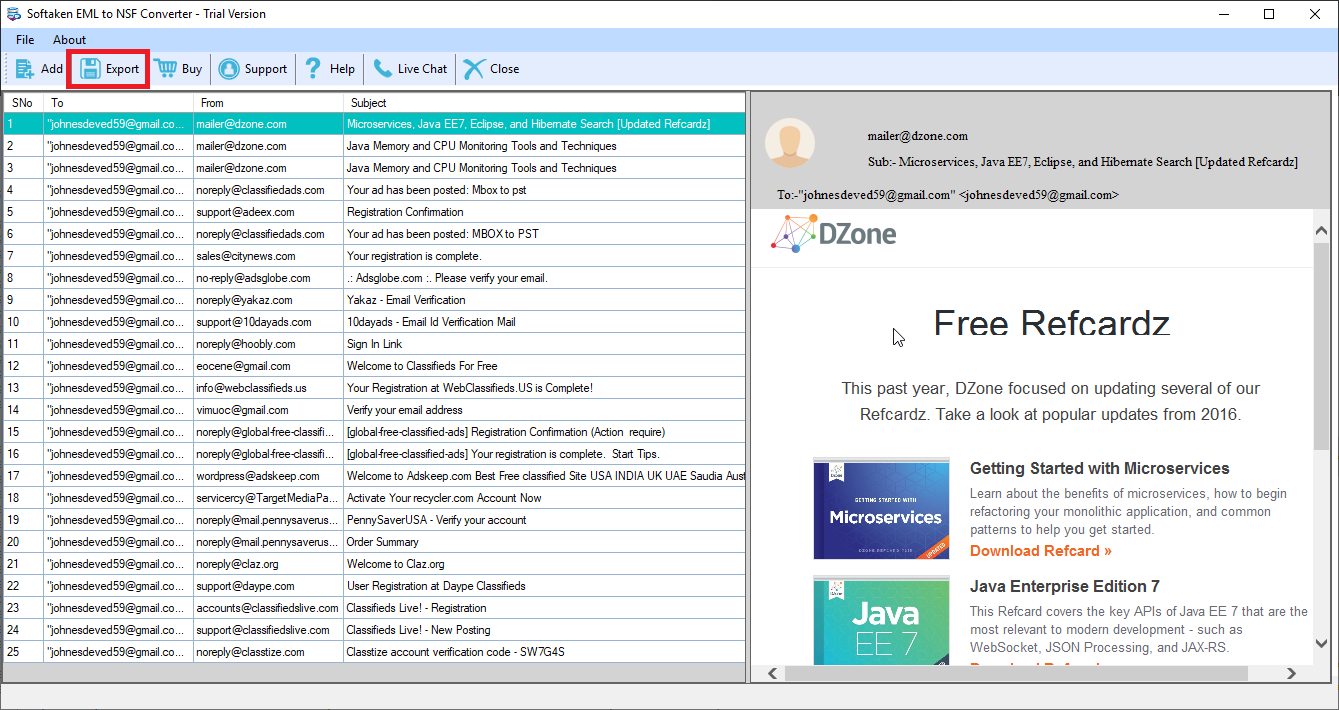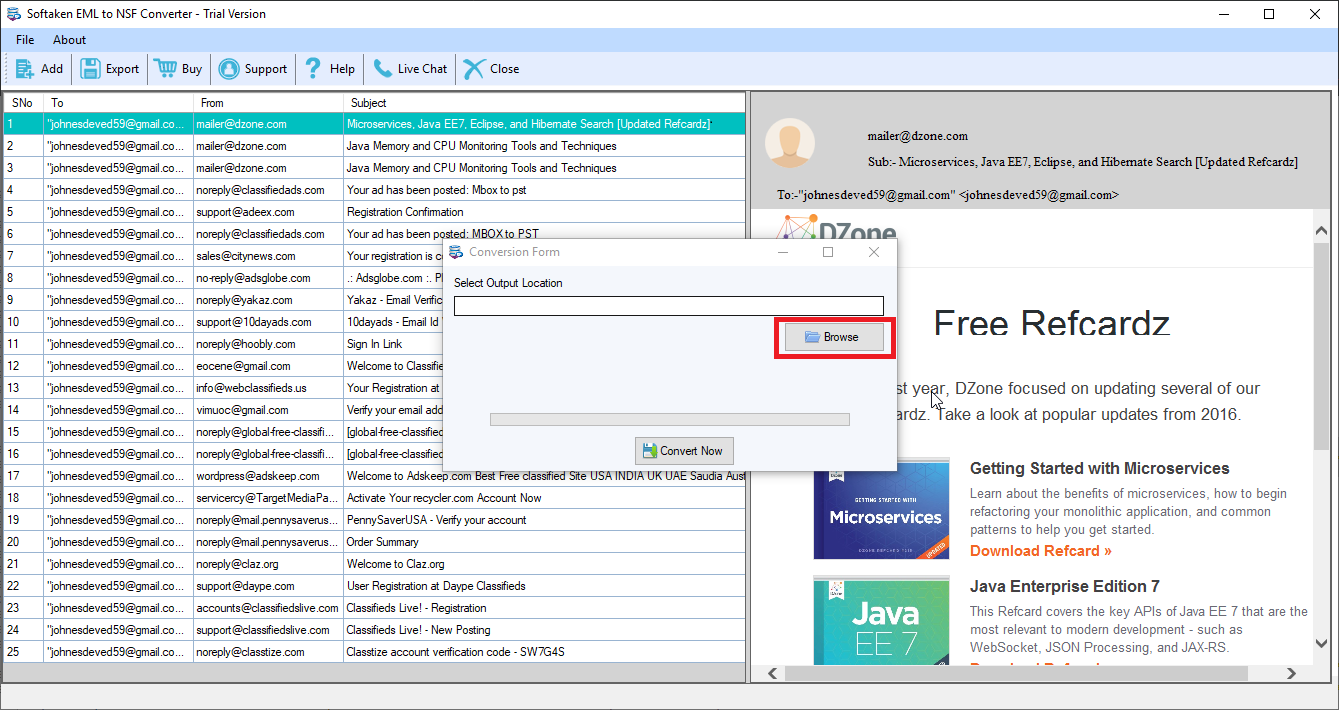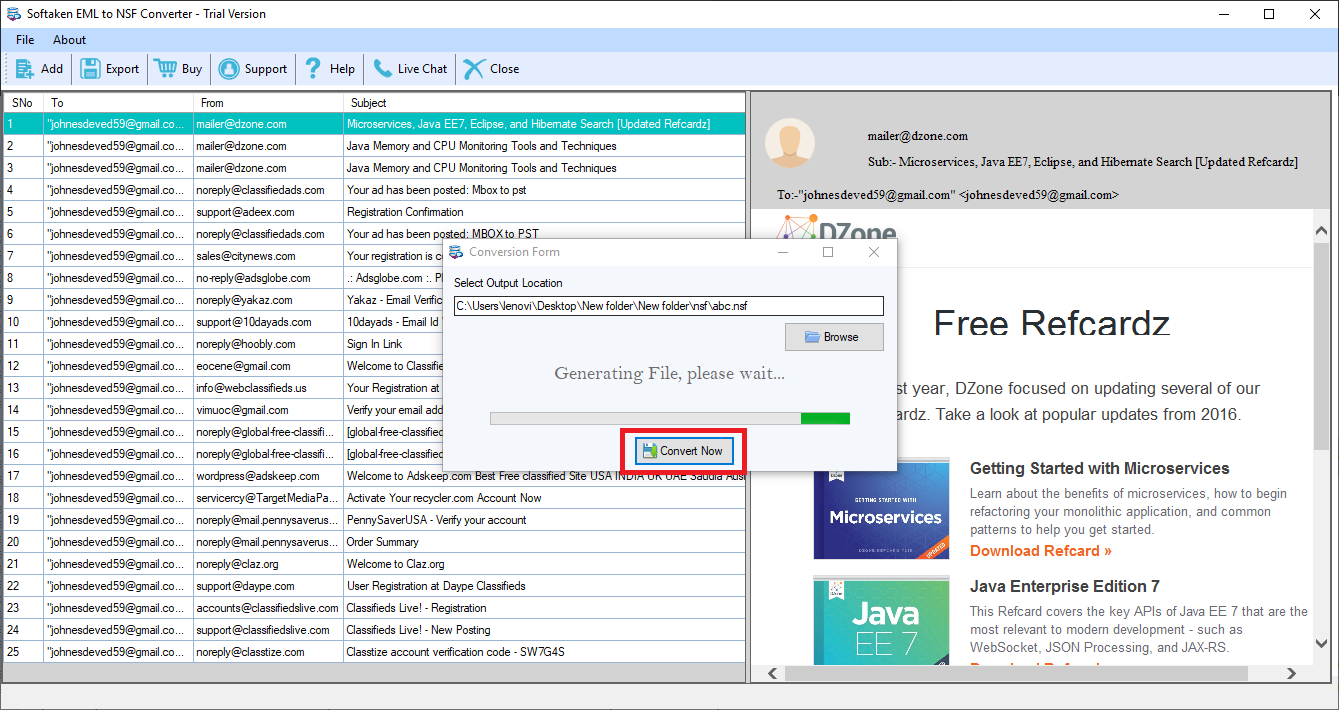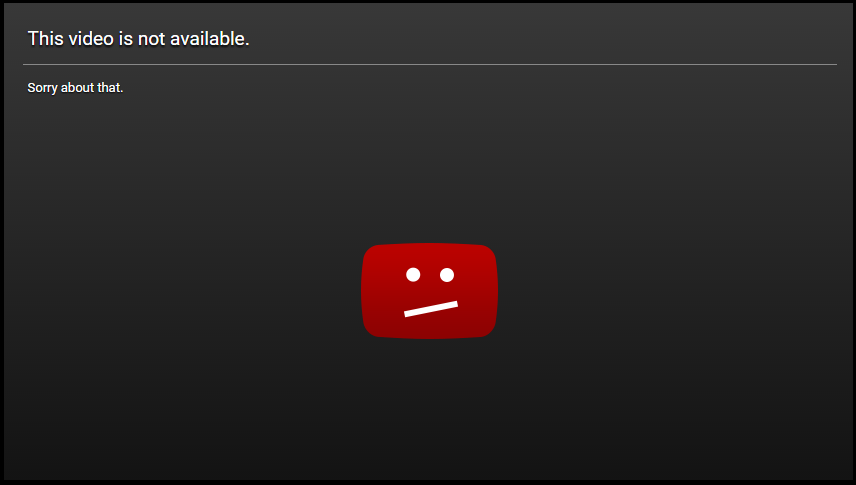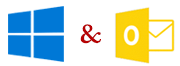Download Free EML to NSF Converter Software
This is a freeware tool, it means you can download EML to NSF Converter Software Tool on your system at free of cost. It works exactly the paid conversion programs. Designed by professionals to make your data export easy! A lightweight app to use!
- Get uninterrupted migration whenever uses it
- A freeware, use it without paying a penny
- A reliable app for smooth data conversion
- Export data in bulk to give speed to data export
- Make migration simple & effortless
- Retain data by maintaining full accuracy
- Need no technical support to operate the app
- Migrate .eml files generated on multiple platforms
- Export all sized .eml files
- Give assistance to view .eml data on all the latest and earlier versions of IBM Notes like 9.0.1, 8.0, 7.0, etc.