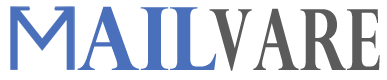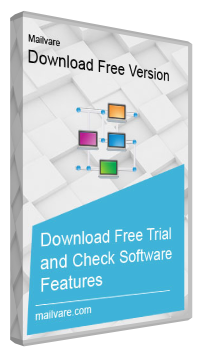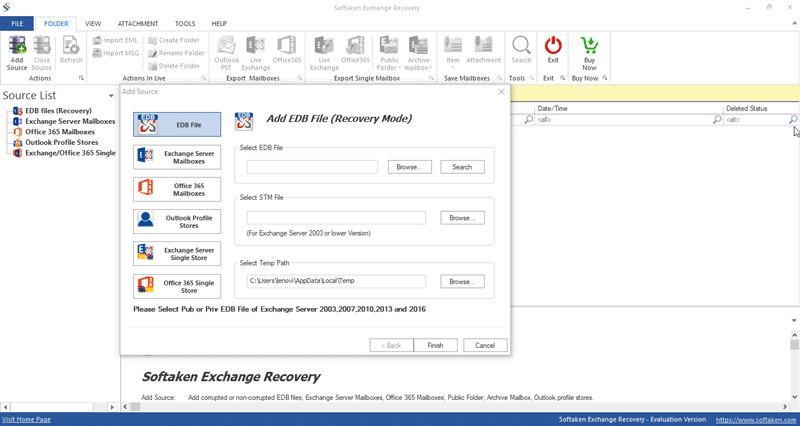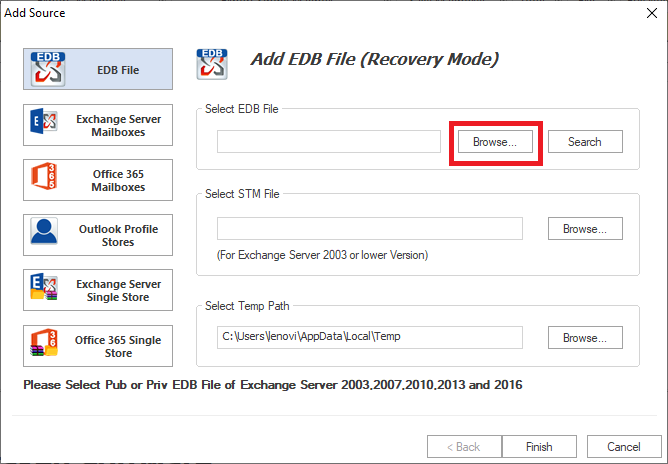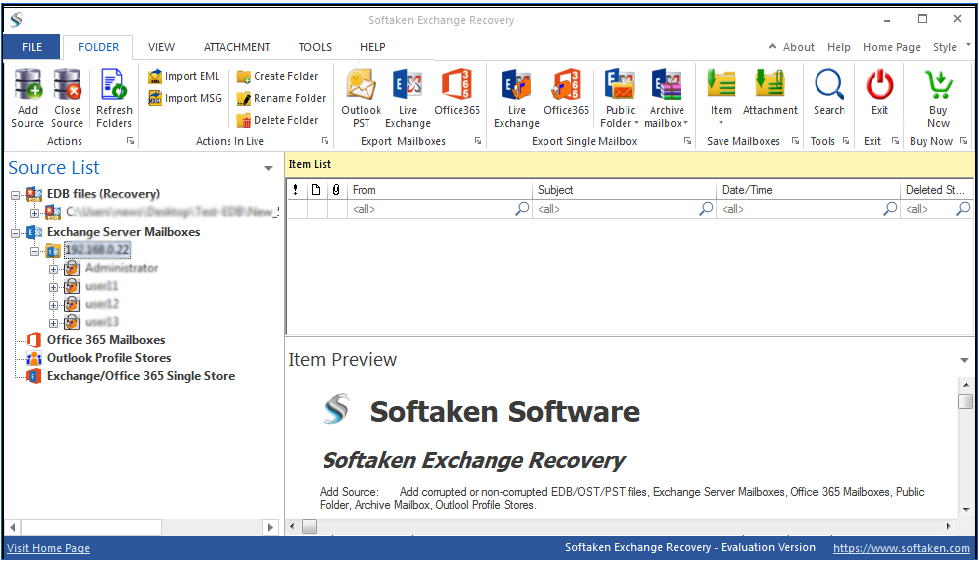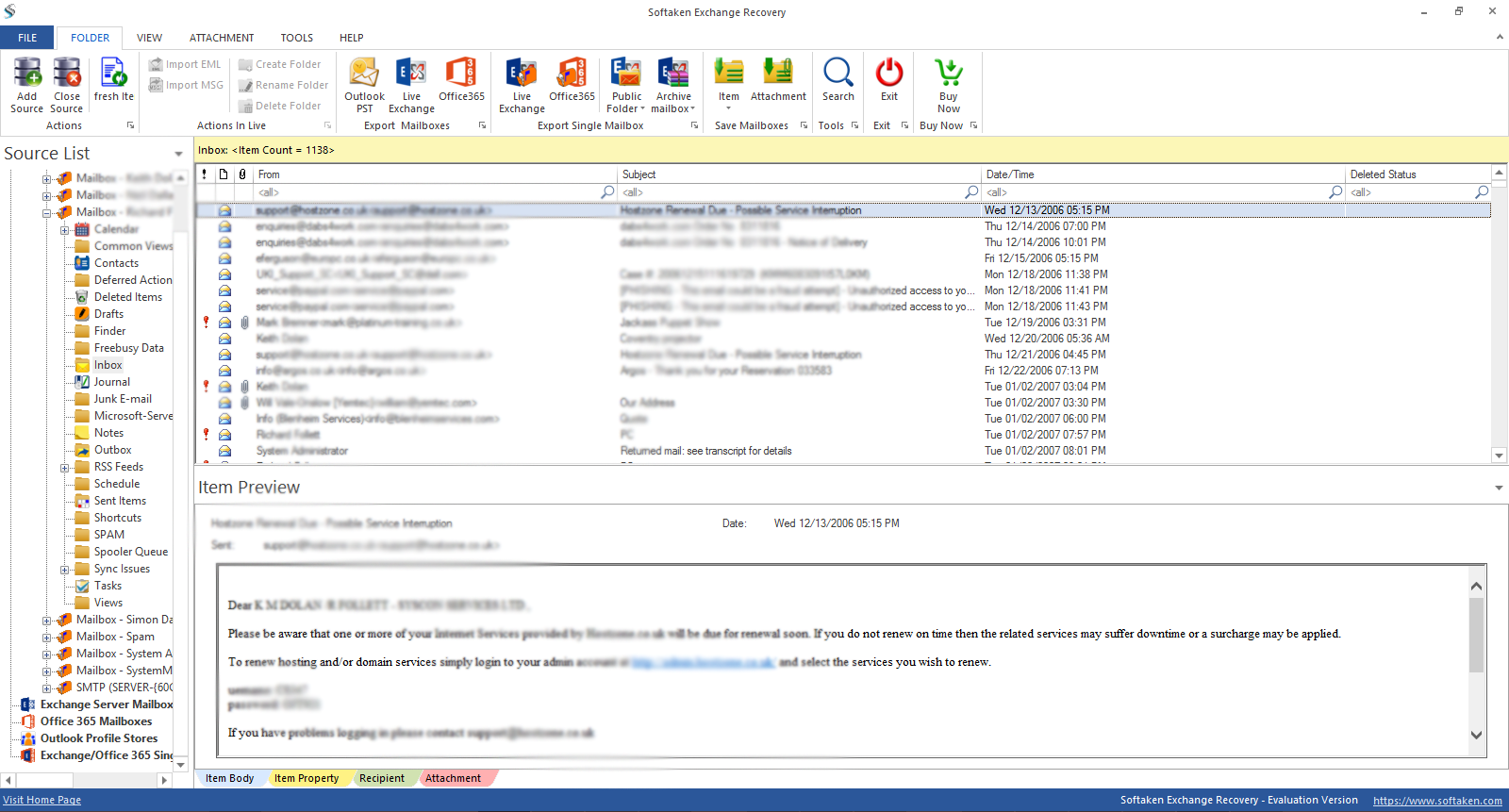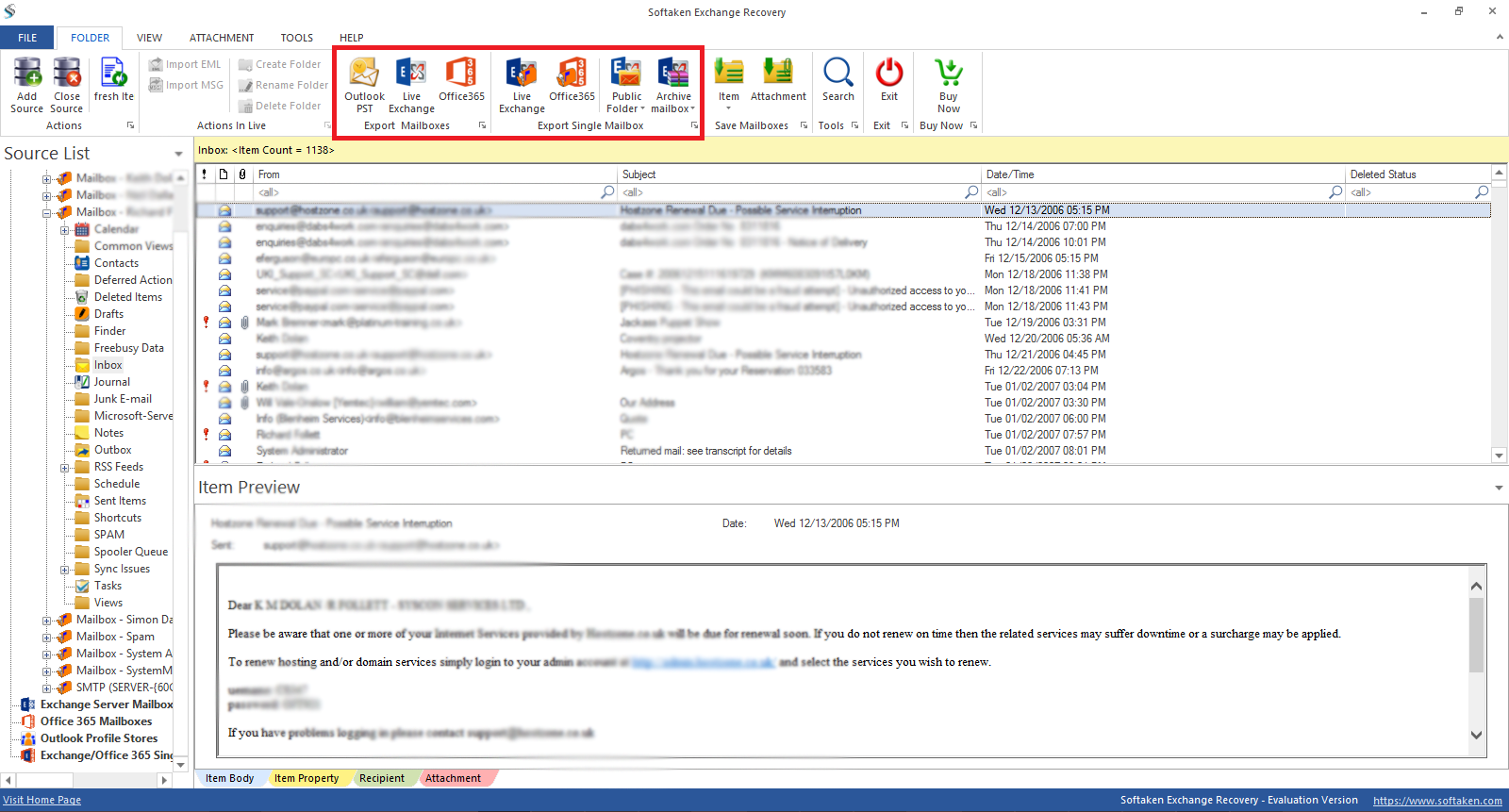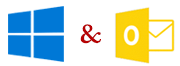Free Exchange Recovery Software
A powerful freeware solution to recover corrupt Exchange EDB files. This is an advanced solution to rapidly repair corrupt EDB files. It supports saving of recovered Exchange mailboxes into PST, Live Exchange, and Office 365. Downloaded smoothly on all versions of Windows operating system.
- Scan and recover corrupt Exchange EDB files
- Export recovered EDB file to PST, MSG, HTML, vCard, EML, etc.
- EDB emails recovery with attachments in few steps
- Smooth recovery of deleted EDB items
- Save Exchange attachments to a single folder
- Direct export of EDB data to Office 365 and Live Exchange Server
- Preservation of email components and mailbox folder hierarchy
- 100% safe to use and virus-free program