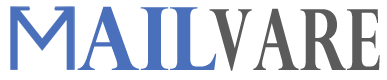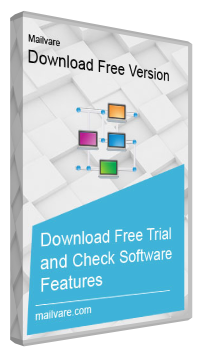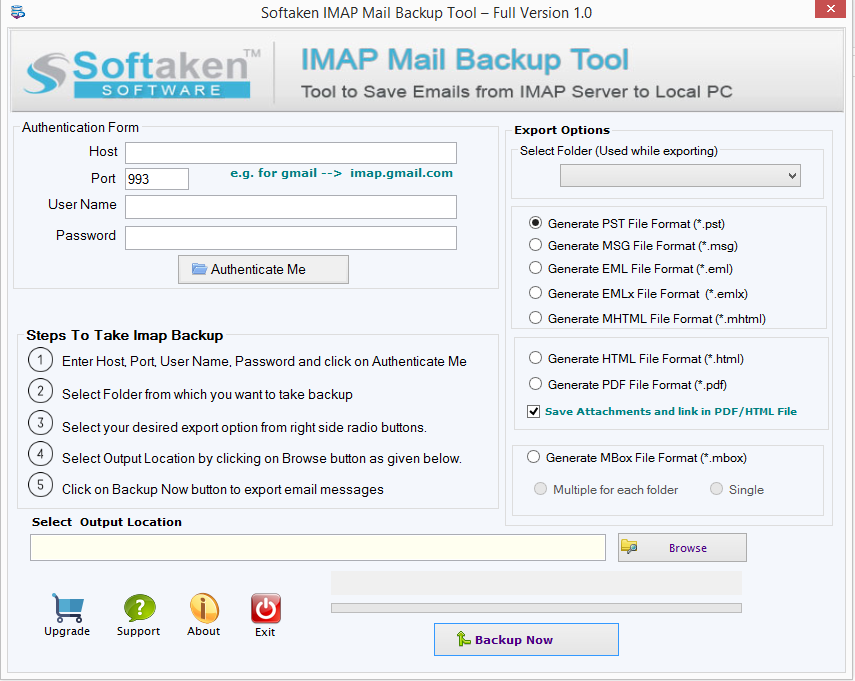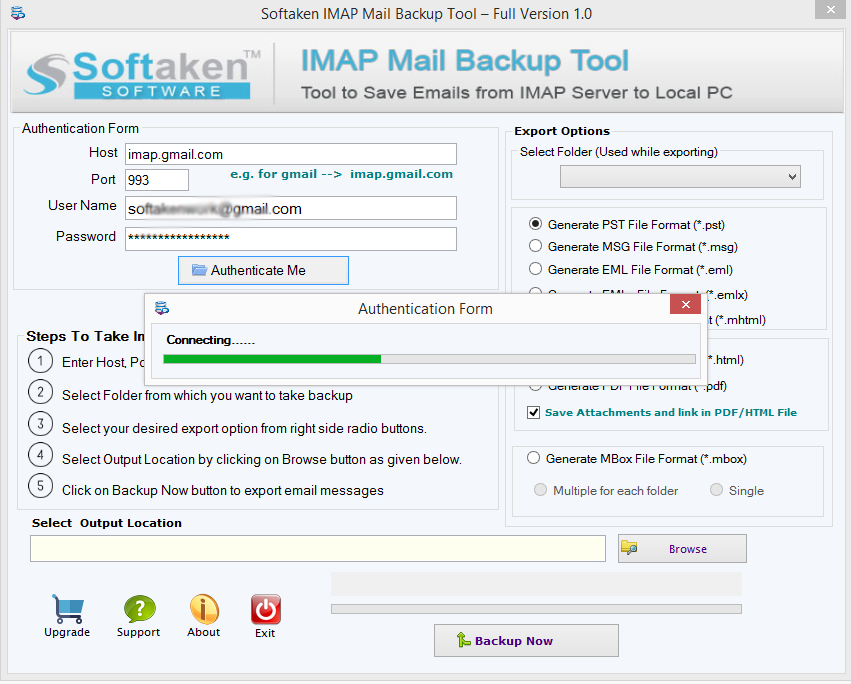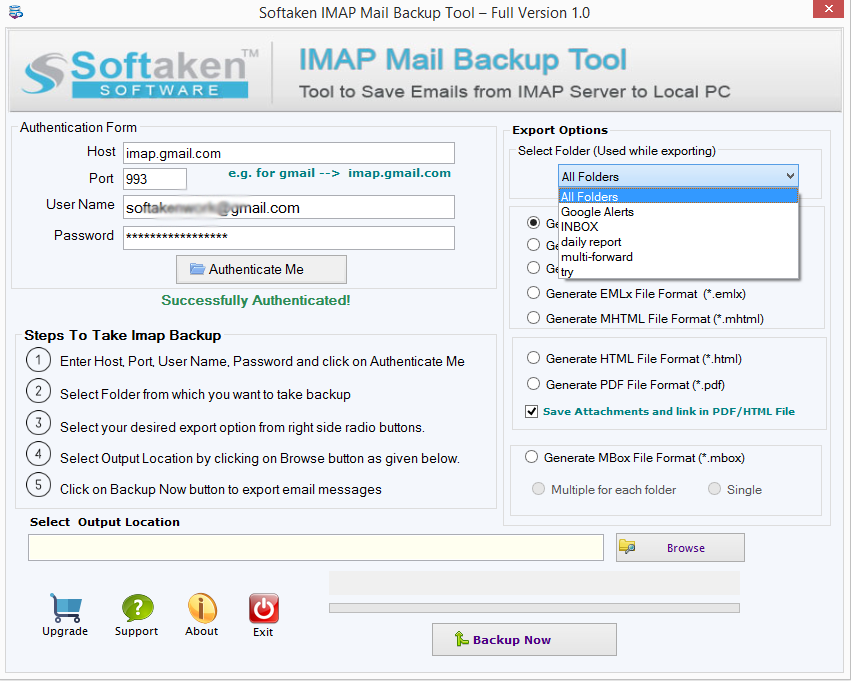Download IMAP Backup Tool
Freeware IMAP Email Backup Tool to easily download IMAP Server emails to computer with attachments. The utility downloads the backup in PST, EML, MBOX, HTML, PDF, and various other formats. Simple and effective application to backup all IMAP Servers.
- Download IMAP Server emails with attachments on desktop
- Batch mode to download emails from IMAP Server accounts
- Allow selected email folders backup from IMAP Enabled accounts
- IMAP Mail Backup Tool keeps attachments and email properties intact
- Export IMAP Server Backup into PST, EML, EMLX, MBOX, PDF, MBOX, HTML, and MHTML formats
- Backup data can be located to any destination path
- Wide compatibility to Outlook and Windows OS all editions
- Completely secure and easy handling program
- Access IMAP emails backup on Outlook, Thunderbird, Apple Mail, etc.
- Retain original mailbox folder hierarchy