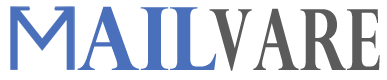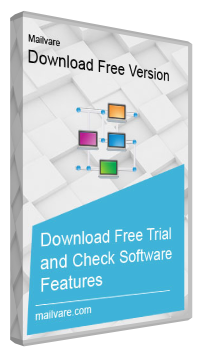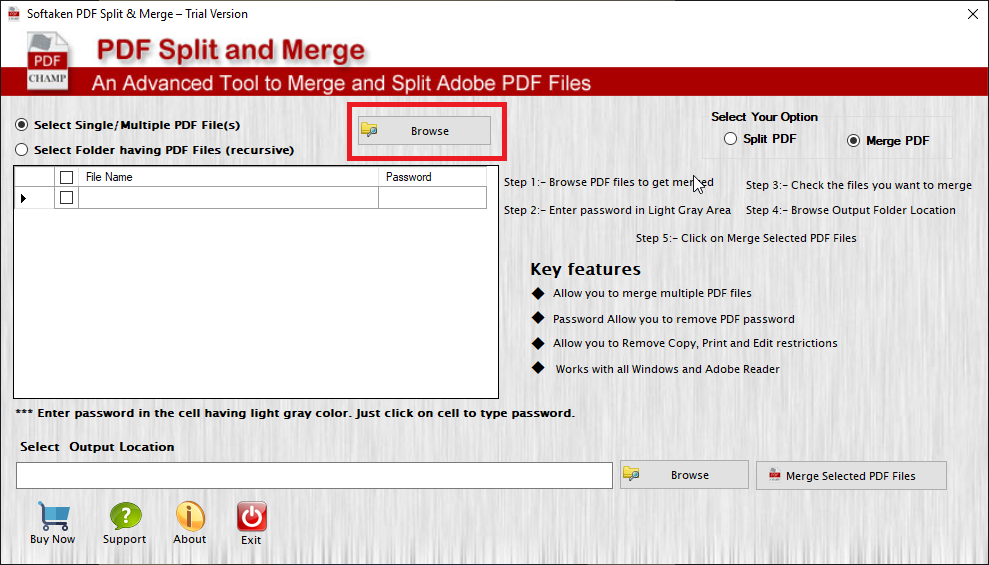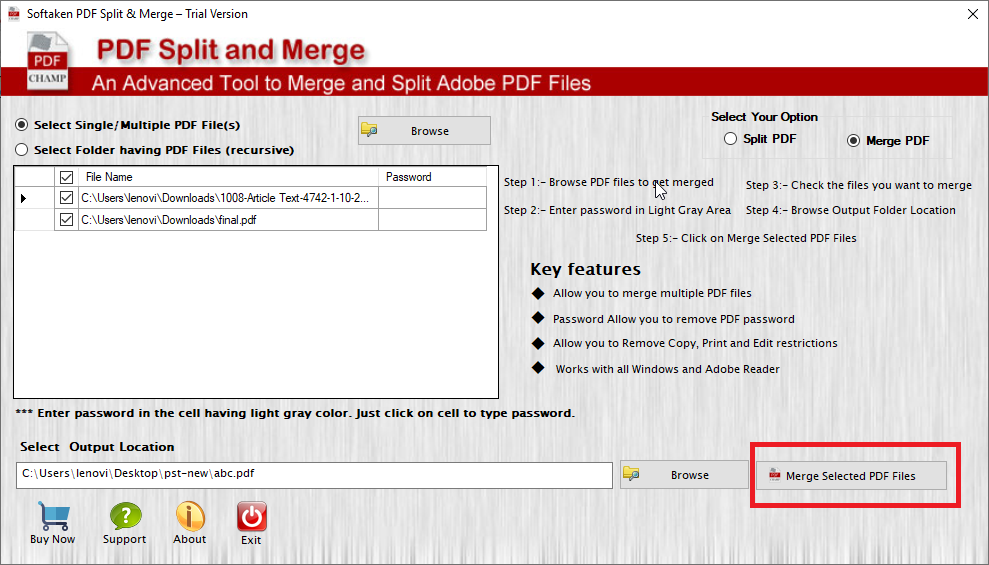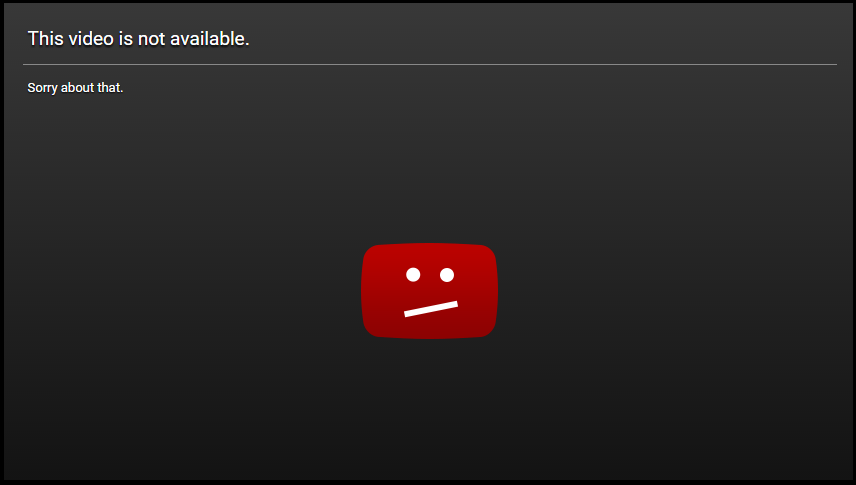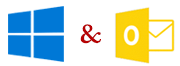Download Free Merge PDF Tool
This is a professional tool to use. It has been designed to merge any PDF file at free of cost. It is a freeware that download easily and performs merging without any error. The tool is well suitable for both personal and commercial usages. It is lightweight, download quickly. It just requires a few MB for installation. The user interface of the app is simple, needs no technical support.
- Merge desirable PDF files
- A freeware program
- Merge multiple PDFs at a time
- Risk-free merge process is achieved
- Require password to merge protected PDFs
- A deep file filter feature to locate specific PDFs
- A lightweight tool to install in your system quickly
- Simple user interface, need no special technical skills
- Save the merged PDF file to user’s decided location