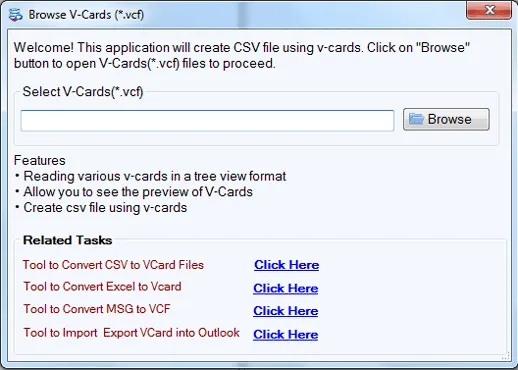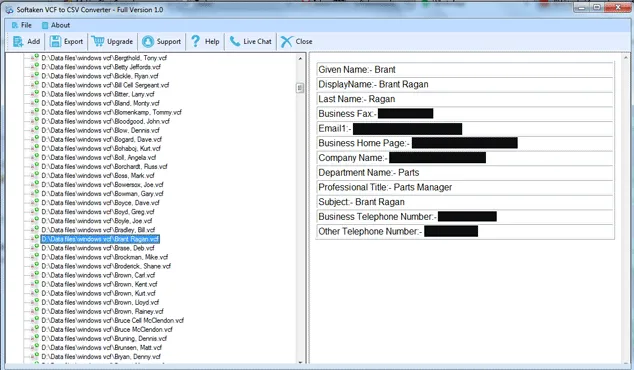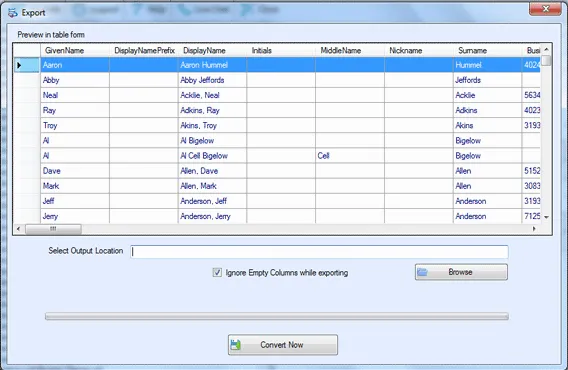Download Free vCard to CSV Converter
Total Ratings: 121- Average Rating: 4.7 out of 5A free utility to install and run swiftly on your Windows-based app. It works smoothly on any latest version of Windows. The freeware VCF to CSV Exporterhas been evaluated for its accuracy. It is a useful utility to meet the needs of personal and official users.
- Export data fast with top accuracy
- Controlled by users to migrate data
- Provide satisfactory results
- Convert all data of VCF to CSV
- Capable to scan the selected VCF file quickly to export swiftly
- A Windows-specific tool, run on only Windows platforms